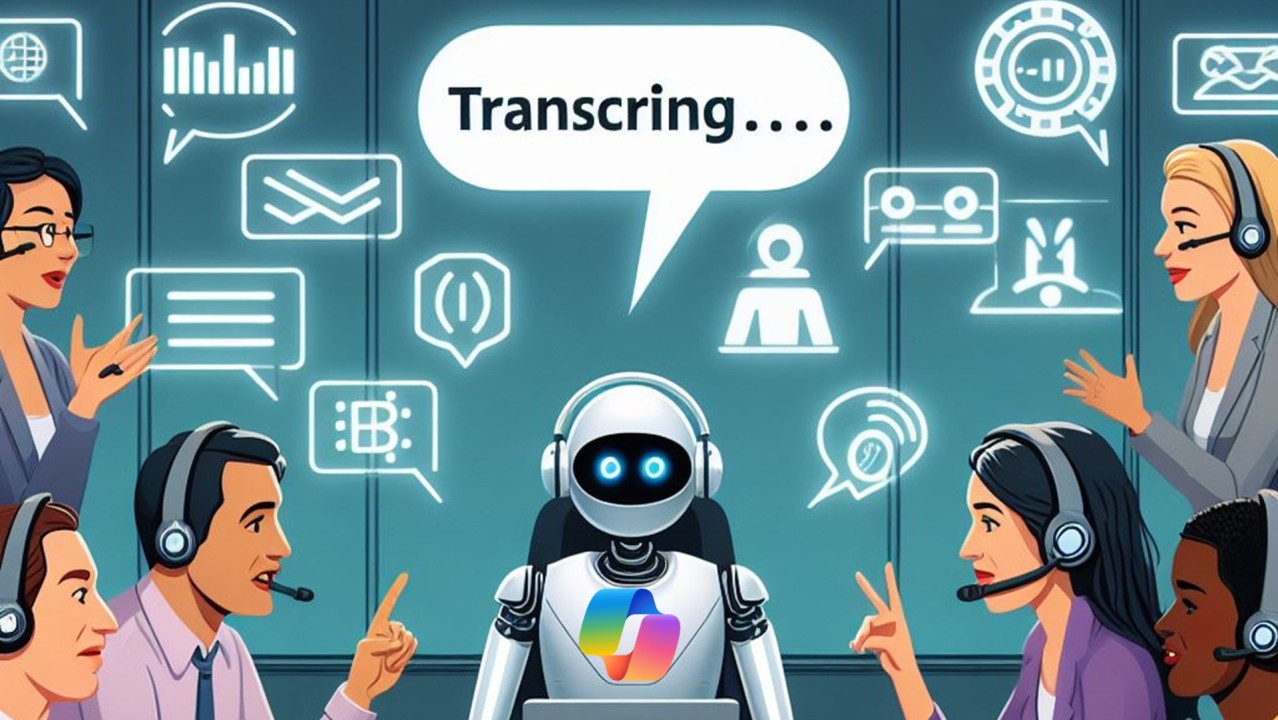
In this post we will dive into the changes coming to how Microsoft will store Teams Meeting Transcripts on OneDrive for Business (roadmap item 365720) and how this might affect Copilot for Microsoft 365. We will also step into some questions that pop up with this feature looking at the new technical possibilities this change provides.
As not everything has reached General Availability (GA) yet, some features described in this post might not ever reach a GA-state or are released slightly different than described in this post.
Walk before we run, what do we know today?
Before diving into what will change, we need to be aligned on the current situation. So, let us start from the top. Before the change is implemented, Microsoft Teams Meeting transcripts are stored on Exchange Online, within the mailbox of the organizer. When it is a Teams Channel meeting, then it is stored in the (unified) group mailbox that is attached to the team. For ease of reading, the rest of this post will work based on a “regular” Teams meeting. The transcripts are stored in an Application Folder known by its GUID 93c8660e-1330-4e40-8fda-fd27f9eafe10 that references the so called MeetingIntelligenceApp charged with storing the transcripts in the mailbox.
Using common support tools such as MFCMAPI you can dive into the mailbox and list the “folders”. Within that “folder” you will find the MeetingTranscriptCollection and the individual Meeting Transcripts stored within.
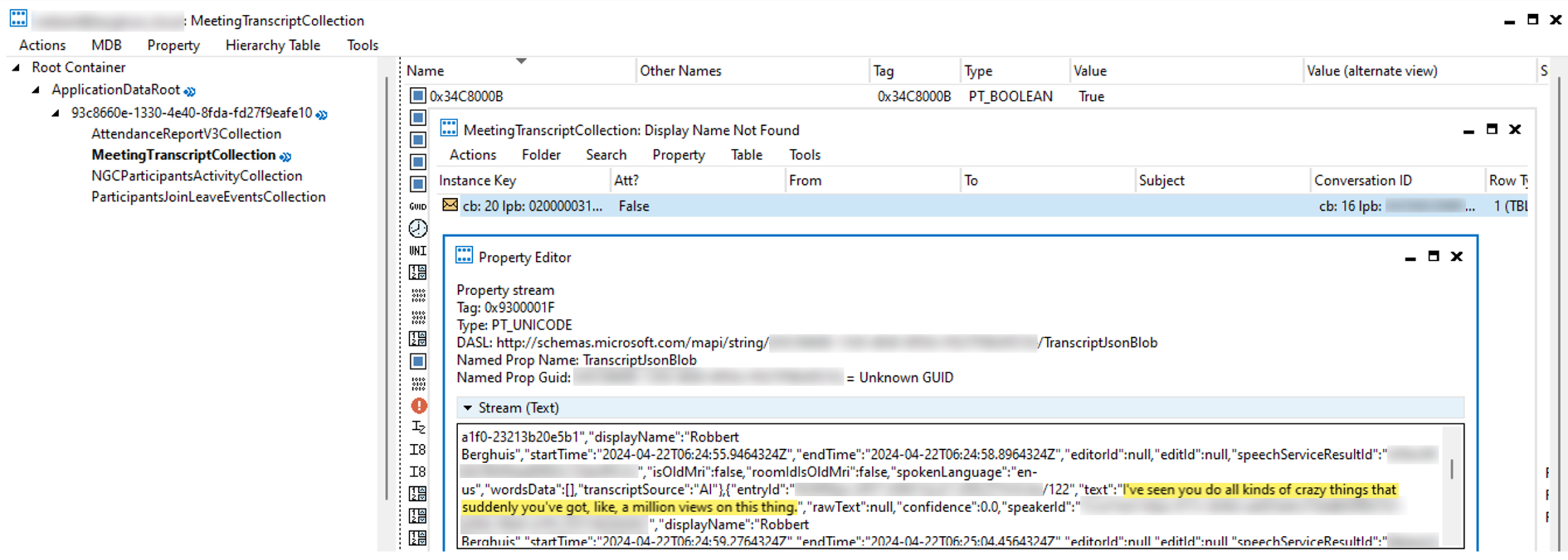
This approach has several pros and cons. It cannot be shared externally (can be seen as both a pro and con) and is difficult to govern from an access management point of view as from a data lifecycle point of view. This part of the mailbox is not something the users can easily access themselves. As such, it’s also a single source for eDiscovery investigations.
So, what will change?
Microsoft is going to move the Microsoft Teams Meeting transcripts from the Exchange Online Mailbox to OneDrive for Business. Based on my findings today, the transcripts will be part of a separate stream inside the MP4-file located in the ‘Recordings’ folder of OneDrive for Business. Meetings that are only transcribed are still MP4-files but hold no audio or video channel.
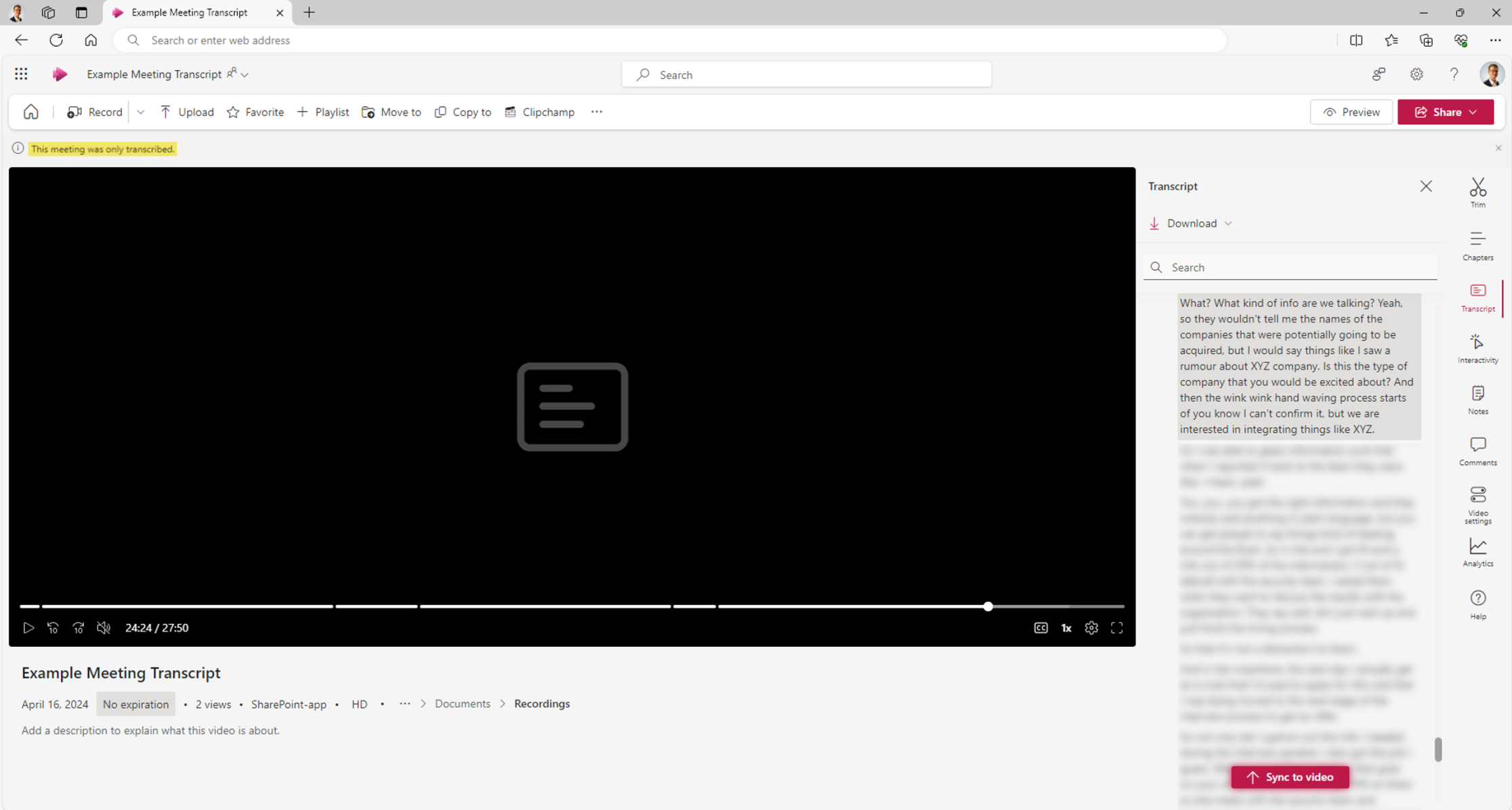
When downloading the transcript, you will find that the Graph call made references an MP4-file and within that the specific Transcript-stream.
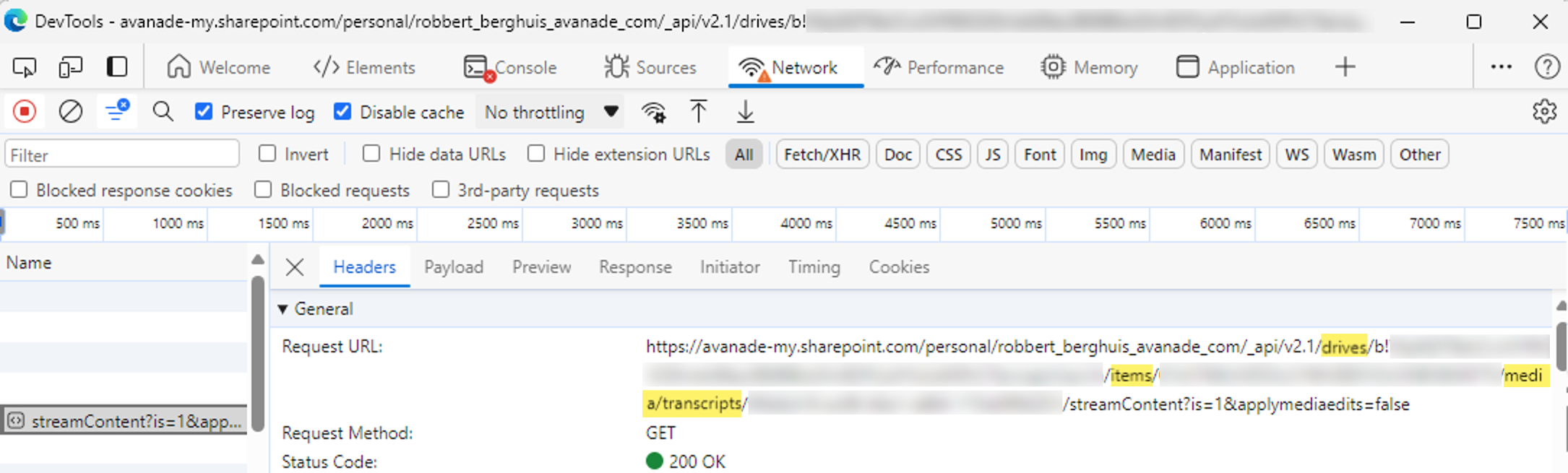
Using the Microsoft Graph Explorer, we can follow-up on this request URL and ‘decode’ if you would the IDs and GUIDs to capture the underlying file. Exploring this way is always fun to do, so let us start with https://avanade-my.sharepoint.com/personal/robbert_berghuis_avanade_com/_api/v2.1/drives/b!<DRIVE_ID>/items/<ITEM_ID>.
In the output shown, we can at least see that this is referencing a file called ‘Example Meeting Transcript.mp4’ and that this file is located on my OneDrive for Business, in a folder called ‘Recordings’.
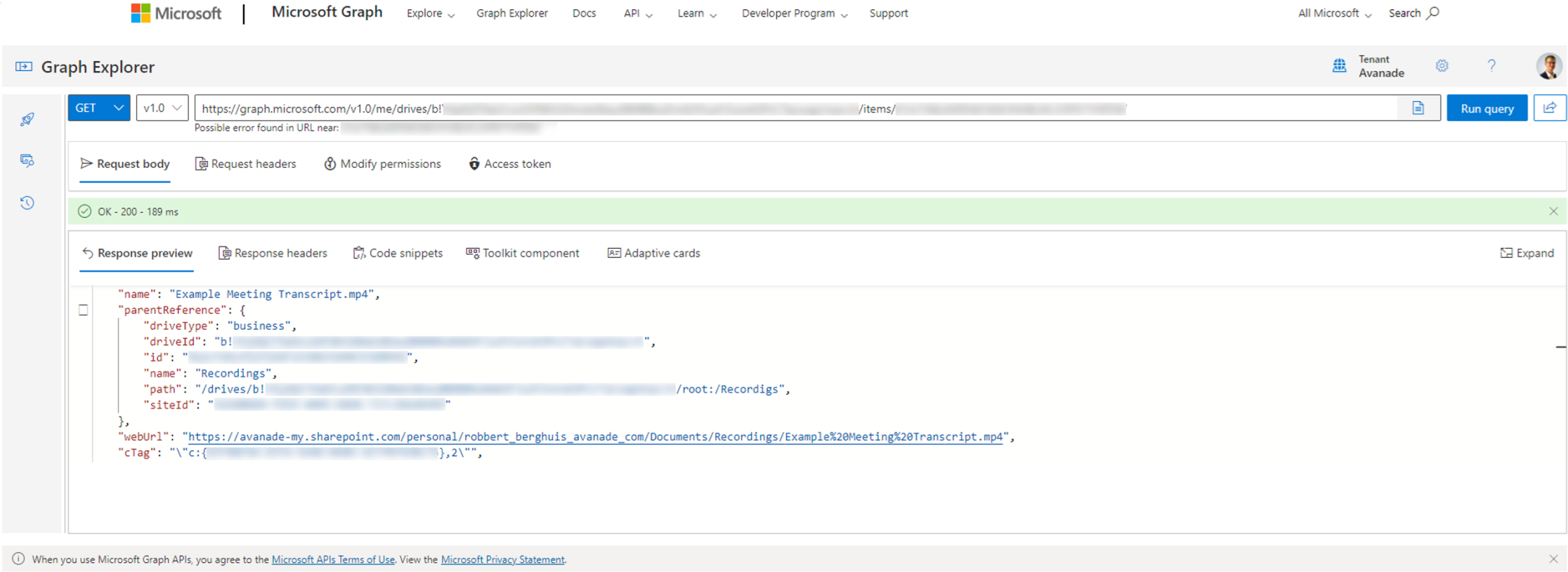
The full ‘Download Transcript’-call references a child object called ‘Media’, so let us see what we can find. The call’s output lists that this media source is a Meeting and has a Transcript. This makes sense, as the meeting was only Transcribed and not recorded. A meeting that is both Recorded and Transcribed, will show as a contentType Recording, which makes sense as the transcription itself is embedded in the file.
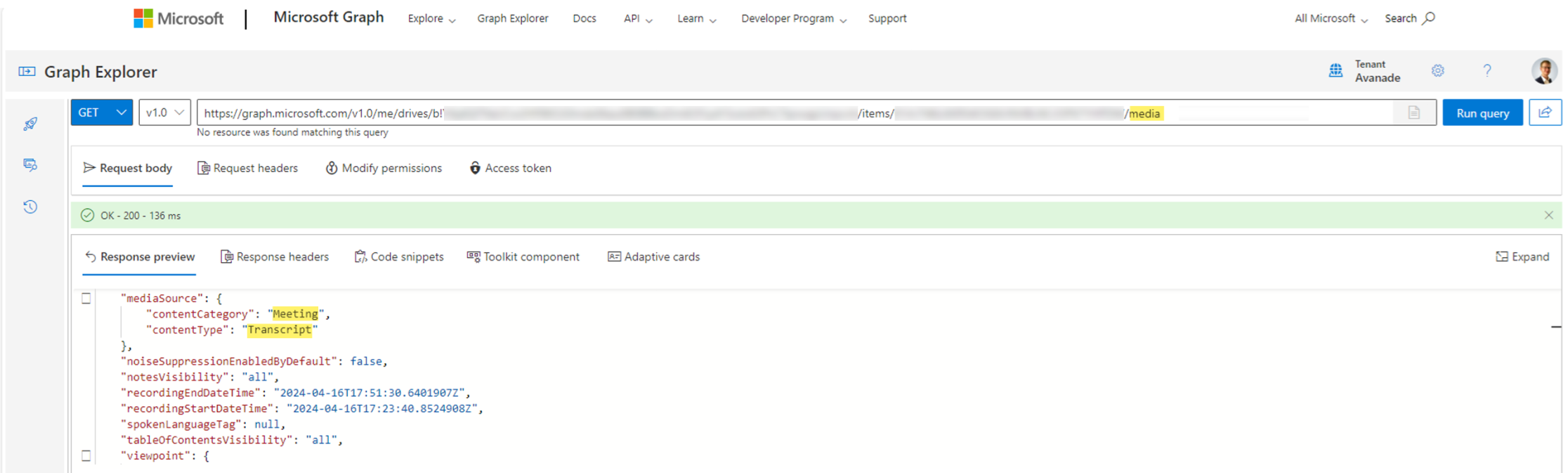
The next step would be to try and access Transcripts, but unfortunately that fails. It could be that the endpoint is not directly accessible through Graph Explorer, or that I am simply missing the permissions. There are supported ways to fetch Meeting Transcripts using the Microsoft Graph, but I will leave it at this.
Cool! But what is the relationship with Copilot for Microsoft 365?
Microsoft will implement the change and one the things that inspired this blog is the use of Microsoft Teams Intelligent Meeting Recap, an added benefit when users have a Copilot for Microsoft 365 license. What?! Yes, that is right – you do not need Teams Premium to use the Intelligent Meeting Recap feature as it is included in the Copilot for Microsoft 365 license. This is a really cool benefit, but still currently requires the meeting to be recorded & transcribed. In my tests using the newer ‘Store Transcript on OneDrive for Business’ feature, users can benefit from Intelligent Meeting Recap without recording the meeting. It only needs to be transcribed – how cool is that!
So how does this flow look like? An amazingly oversimplified representation of this is shown below, with all credits for the advanced view on this going to Mitchell Bakker one of my valued colleagues and overall Teams Guru!
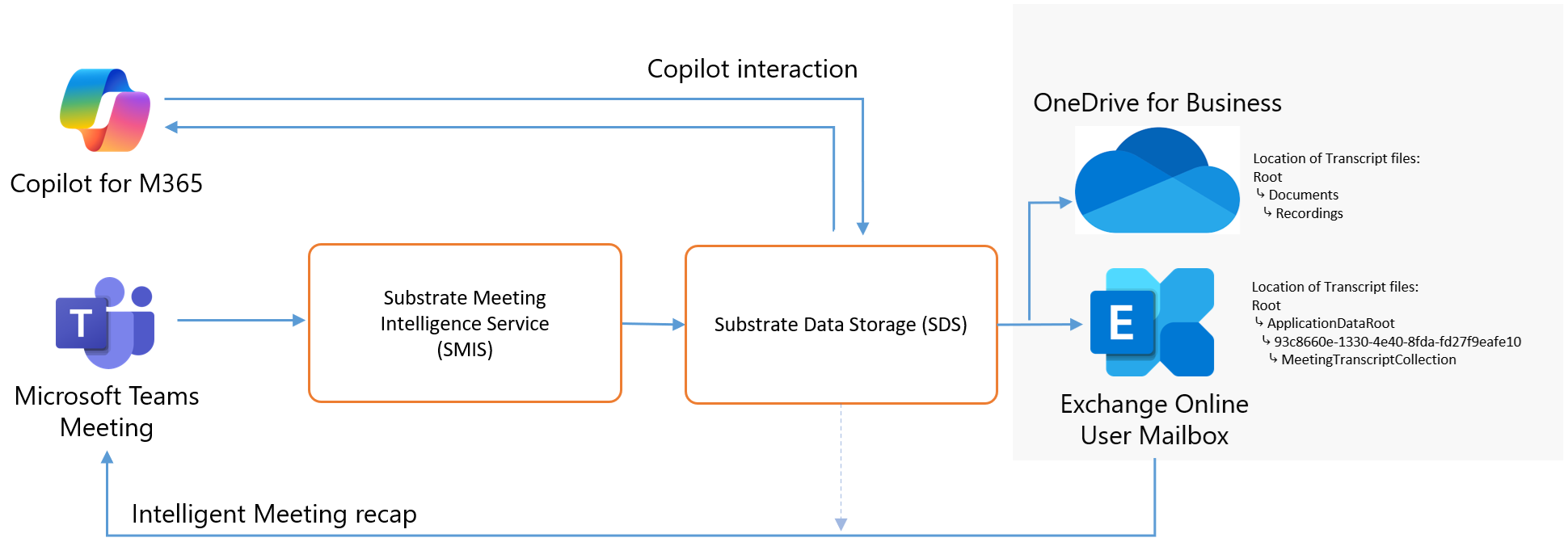
Personally, I cannot wait for Microsoft to release roadmap item 185802 as that will also remove the requirement to retain the transcription for Intelligent Meeting recap, whereas to-date (in my tests) I still need to retain the transcription for Intelligent Meeting Recap to function. If this feature will also be available for users licensed with Copilot for Microsoft 365 only, is still unknown.
Anyway, that change also brings in the question on how that impacts the capability of Copilot for Microsoft 365 interactions on Teams Meetings. Currently, Copilot for Microsoft 365 connects to the Substrate Data Storage (SDS) to get the Transcript and help users recap the meeting etc. The question that obliviously pops-up is: will that also change, or will we still require to have persistent meeting transcription to use the power of Copilot for M365 post the meeting?
What is the impact on Security & Privacy of storing transcripts on OneDrive for Business?
We started with some of the pros and cons of having the transcript stored in the Exchange Online mailbox versus the future storage of OneDrive for Business. The transcripts (when stored on OneDrive for Business) are currently shared using a “View-only download-prohibited”-sharing link with the attendees. This sharing link can obviously be controlled by the owner, meaning you gain control on access management. This also adds the capability to issue retention policies / labels on the file using Microsoft 365 Purview, meaning users can easily manage the data lifecycle of their transcripts. In its current state, retention would apply to both the Meeting recording and the Transcript, as the transcript is embedded in the Meeting recording file itself.
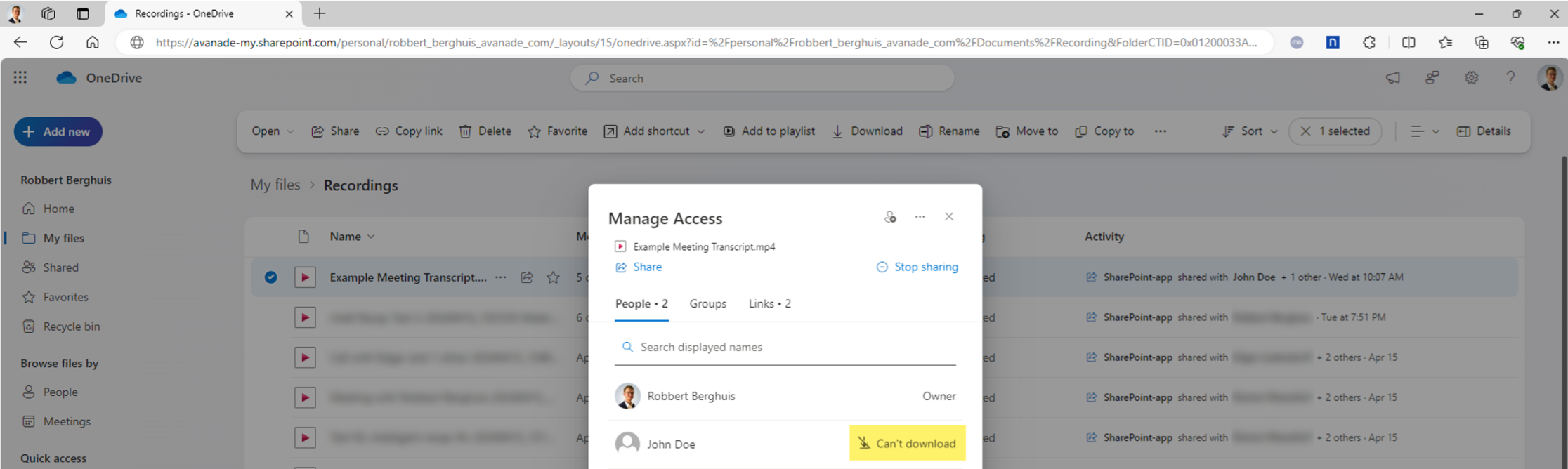
It also adds the technical capability to share the recording and transcript with external users. At the moment, it is uncertain what the Microsoft direction would be on this topic, and obviously organizations can control this through the SharePoint Online Sharing settings and Microsoft 365 Purview Data Loss Prevention (DLP). What makes this line of thinking interesting, is that this would potentially open the doors towards cross-organizational Copilot interactions at the same Teams Meeting transcription – which would be mind-blowing! Obviously these are just speculations, but I cannot wait to see what Microsoft has in store for us!
Additional reading materials
- Delete Exchange Online and OneDrive transcript files
- Teams meeting recording
- Microsoft 365 internals explained: Microsoft Graph, substrate, and PowerShell with Jeffrey Snover
- Microsoft Graph driveItem
Note - If you’re interested in the message shown in parts of the Transcripts shown, then you can find the exact episode of Darknet Diaries here on Spotify.